Docker Foo - Docker Magic Commands
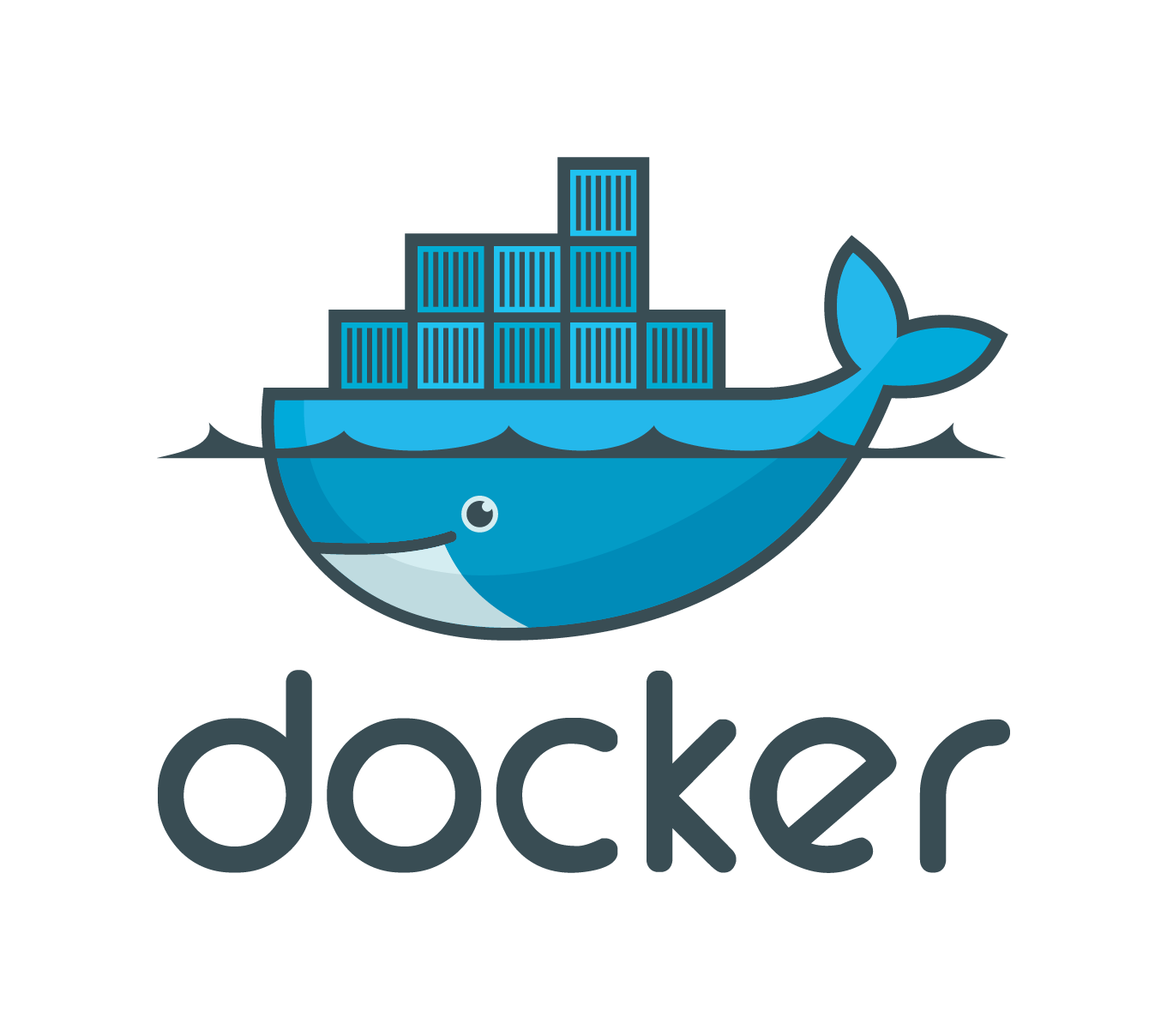
Get the IP Address of the docker container:
docker inspect -f "{{ .NetworkSettings.Networks.nat.IPAddress }}" [container name]
Run a commandline app from the docker container:
docker exec [container name] [command to run]
Attach the current terminal to the docker container terminal:
docker exec -it [container name] [command to run]
eg: attach a terminal
docker exec -it [container name] cmd/terminal
Other docker stuff:
docker ps
docker inspect [container name]
Insert your favorite add here.
Cleaning up after docker
Some good commands to clean up your machine when you run out of space:
# Delete all containers
docker rm $(docker ps -a -q)
# Delete all images
docker rmi $(docker images -q)